
Data flow
Our catalogue can be downloaded manually (static flow: export CSV, XML, JSON file including images links) or automatically (live stream: API integration, updated in real time).
Every item has the following compulsory information:
- Brand
- SKU/ID produc
- Quantity available
- SRP (Suggested Retail Price)
- Discount
- Net price
- Shipping timing
- Approximate weight
- Link with double images: an icon 120x120px and a high definition image (generally from 300 to 800 px for side): both images have the same contents if product is sell in standard box without gadget/accessories; if instead product has specific box or gadget the two images are different (icon has only the item; big image has also the gadget). Moreover some brand has inside big images specific product features icons
- Group: (exactly as you can see on our wholesale website) Watches, Jewelry, Sunglasses and Accessories
- Category: Ready Stock Watches, Ready Stock Jewelry
and following optional fields:
- EAN (European Article Number) code, if available
- Attributes: the main product features like “gender”, “case material”, “water proof” and so on available for all “red rocket” items (supplier_id: 68) while for products of external suppliers (different from supplier_id 68), they will be available uniquely if/when supplier will pass them to us in his data flow.
- GPSR requirements: manufacturer and manufacturer_responsible
Here below are the main differences between our integration systems:
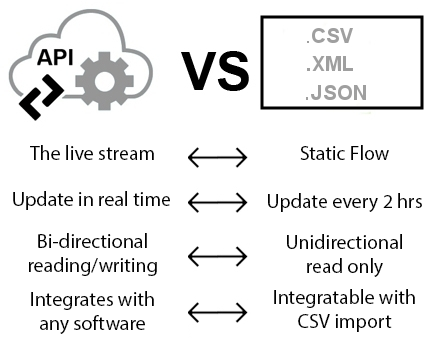
API INTEGRATION
It is a bidirectional data flow allowing to:
- read all items/products data base updated in real time
- automatically add single items in your basket and subsequently confirm all of them with a unique wholesale order to Supplier
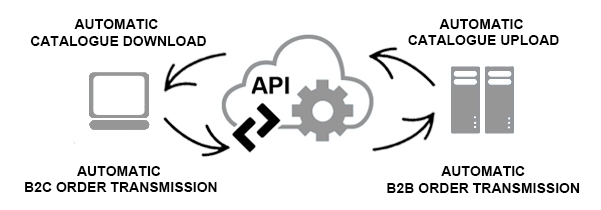
This data flow integration system has been designed as a web service and it can be integrated with any software in JSON format, regardless of any language or operating system.
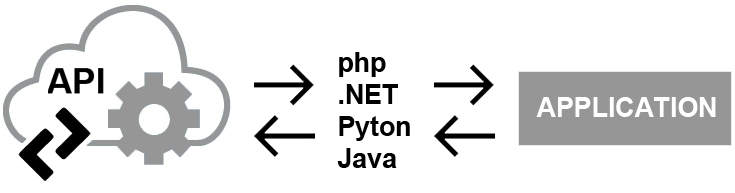
A complete guide for full integration is available at the following link:
CSV EXPORT
In addition to automatic API integration system (web server), there is a CSV export file (Comma Separated Values) which allows you to download the catalog manually.
The system will update the catalog every two hours with this structure:
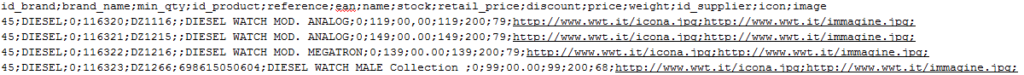
After signing your chosen subscription, we will provide you User Name and Password to access to our product catalog.
By now you will have two ways to download the file
- Manually by connecting to https://dropshippingb2b.com/export/
- Automatically through a simple CURL call (for developer).
CURL call Example
curl -k --data "data=username%3DUSERNAME%26password%3DPASSWORD%26pid%3Dpid"
https://dropshippingb2b.com/export/csv.php PHP EXAMPLE
<?php
$params = array("username" => "YOUR USERNAME",
"password" => "YOUR PASSWORD",
"pid" => "YOUR PORTAL ID NUMBER");
/* PORTAL ID
1 wwt.it
2 b2buhren.de
4 marcaspararevenda.com
6 marcasalmayor.es
7 b2bwatches.co.uk
8 b2bhodinky.cz
9 b2bmontres.fr
10 b2bhorloges.nl
11 emporiorologion.gr
13 atacadodemarcas.com.br
14 b2bsk.sk
15 klockorb2b.se
16 markihurt.pl
*/
$params = http_build_query($params);
$data = array('data' => $params);
$ch = curl_init();
curl_setopt($ch, CURLOPT_URL, 'https://dropshippingb2b.com/export/csv.php');
curl_setopt($ch, CURLOPT_SSLVERSION , CURL_SSLVERSION_TLSv1_2);
curl_setopt($ch, CURLOPT_SSL_VERIFYPEER,FALSE);
curl_setopt($ch, CURLOPT_SSL_VERIFYHOST,2);
curl_setopt($ch, CURLOPT_POST, 1);
curl_setopt($ch, CURLOPT_RETURNTRANSFER, 1);
curl_setopt($ch, CURLOPT_POSTFIELDS, $data);
$ce = curl_exec($ch); // $ce contain call response
curl_close($ch);
echo $ce;
?> VB .NET EXAMPLE
Imports System
Imports System.Net
Imports System.Web
Public Module Module1
Public Sub Main()
Using client As New WebClient
Dim result As String
client.Encoding = System.Text.Encoding.UTF8
client.Headers.Add("Content-Type", "application/x-www-form-urlencoded")
result = client.UploadString("https://dropshippingb2b.com/export/csv.php", "data="
+ HttpUtility.UrlEncode("username=USERNAME&password=PASSWORD&pid=PORTAL ID"))
Console.WriteLine(result)
End Using
End Sub
End ModuleWe offer a field in the last column called “speed_shipping”. This field indicates the product average time for the product to be received and than re-shipped out.
- 0 – Slow shipment
This product is available from the official distributor It takes up to 10 working days for this article Deliverability is not 100% guarantee. We strongly suggest resellers in dropshipping to do NOT integrate these products in their offers.
- 1 – Standard shipment
This is a product stored in a different warehouse than the Logistics used for dropshipping (Delledonne e-commerce logistics https://www.delledonne.it/logistica-per-l-ecommerce.cfm) Shipping takes on average 4-5 working days “Order VS. delivery” ratio is around 95% Being products of external partners, stock control is not completely in our hands, therefore in order to increase % of deliverability, we highly suggest to resellers in dropshipping mode to apply a filter “publish if QTY>X” , where “X” is STOCK value (column H in our CSV). By doing so, reseller will decide to reduce number of articles offered to his customers in order to increase deliverability ratio.
- 2 – Fast shipment
These are products of our own stock or belonging to external partners who grant fast shipments. Shipping is made in one working day, if ordered on the morning (Central European Time), usually are even shipped on the same day. “Ordered VS delivered” ratio is over 99,9%.
Sellers using external marketplaces (Amazon, eBay, etc.) rather than their own websites, we suggest to cross column M (id_supplier) and column P (speed_shipping) values, in order to achieve a better deliverabilty %.
We are at disposal to offer you suggestions on how to cross filter data based on each single customer needs.
STILL DOUBTS?
Check out the frequently asked questions or talk to one of us
